- IQOS Terea Amber Flavor🔥
- IQOS Terea Bronze Flavor🔥
- IQOS Terea Oasis Pearl Flavor🔥
- IQOS Terea Purple Wave Flavor🔥
- IQOS Terea Sienna Flavor🔥
- IQOS Terea Silver Flavor🔥
- IQOS Terea Sun Pearl Flavor🔥
- IQOS Terea Teak Flavor🔥
- IQOS Terea Turquoise Flavor🔥
- IQOS Terea Yellow Flavor🔥
- IQOS Terea Pearl Flavor🔥
- IQOS Terea Blue 🔥
- IQOS Terea Dimensions Flavor🔥
- IQOS Terea Black Flavor🔥
- IQOS Terea Gold Flavor🔥
- IQOS Terea Minago Flavor 🔥
- IQOS Terea Scarlet🔥
- IQOS TEREA Summer Wave🔥
- IQOS Terea Green Flavor🔥
IQOS ILUMA i Pause Mode: Your 8-Minute Break (How to Use and Resume Your Session)
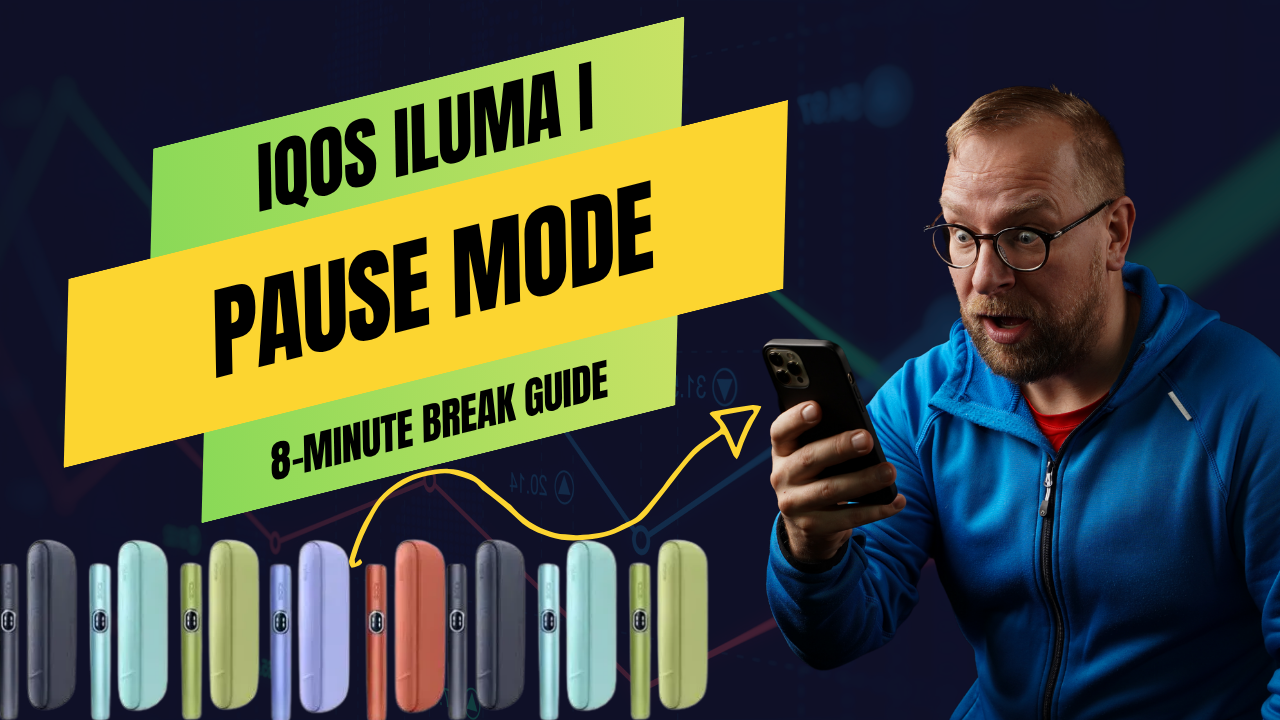
Introduction
Why Pause Mode is a Game Changer
Have you ever started a session on your IQOS ILUMA i and then got interrupted by a call or a visitor? You probably wished you could just pause and continue later without wasting your tobacco stick. The Pause Mode on the IQOS ILUMA i makes this possible. It is designed to give you complete control over your vaping session, allowing you to step away for a few minutes and resume exactly where you left off.
Who Can Benefit
Whether you are a beginner or an experienced user, Pause Mode adds convenience and flexibility. Beginners can learn how to enjoy their sessions without feeling rushed. Experienced users can manage busy schedules and interruptions while still enjoying a smooth experience with their IQOS ILUMA i.
The Value It Adds
Pause Mode ensures that your stick does not go to waste and gives you the freedom to enjoy your session on your own terms. For UAE users, where convenience is key, this feature transforms the vaping experience into something smarter and more efficient.
What Is Pause Mode
Definition and Purpose
Pause Mode is a feature on the IQOS ILUMA i that allows you to stop your session temporarily and resume later. This means your partially used stick is not wasted, and you can enjoy it in smaller portions if needed.
Key Features
- You can pause a session for up to eight minutes.
- LED lights and vibrations indicate when the device is paused and ready to resume.
- You can resume your session without losing flavor or puffs.
Availability and Limitations
- Pause Mode works only in Performance Mode. It is not available in Eco Mode.
- You can only activate Pause Mode within the first three minutes of a session or within the first eight puffs.
- Each holder allows one pause every two consecutive sessions.
IQOS Iluma Compatible with Terea Sticks: A Complete Usage Guide
Why Use Pause Mode
Convenience
Pause Mode allows you to step away from your session when needed. You can take a call, answer a visitor, or handle a quick task without worrying about wasting your tobacco stick.
Saving Money and Resources
By pausing instead of ending a session, you make sure that each stick is used efficiently. This reduces waste and ensures that your sessions are cost-effective.
More Control Over Your Session
Pause Mode gives you the freedom to manage your vaping sessions according to your schedule. You are not forced to finish your stick in one go or throw it away midway.
How to Use Pause Mode
Preparing Your Device
Before you start, make sure your IQOS ILUMA i is in Performance Mode. Pause Mode does not work in Eco Mode.
Activating Pause Mode
- Swipe down across the entire Touch Screen.
- You will feel a vibration confirming that Pause Mode has been activated.
- The four LED lights will light up, then gradually fade one by one during the eight-minute countdown.
Resuming Your Session
- Swipe up across the Touch Screen to continue your session.
- The device reheats for approximately twenty seconds before it is ready.
- The lights spin in a circle and a vibration lets you know you can continue.
Puff Limits
When using Pause Mode, the total session before and after the pause is limited to fourteen puffs.
IQOS Iluma Compatible with Terea Sticks: A Complete Usage Guide
Important Things to Keep in Mind
Mode Restrictions
Pause Mode works only in Performance Mode. Eco Mode disables this feature to save battery.
Timing
You must activate Pause Mode within the first three minutes or the first eight puffs of a session.
Usage Frequency
You can pause only once per two consecutive sessions.
Battery Requirements
Make sure your holder is properly charged. Low battery can prevent Pause Mode from working correctly.
Troubleshooting Pause Mode
Pause Not Activating
- Make sure you swipe across the entire Touch Screen, not just a part of it.
- Check that Pause Mode is enabled in the IQOS App.
- Confirm that the device is in Performance Mode.
Cannot Resume After Pausing
- If more than eight minutes pass, the holder shuts off automatically.
- Allow twenty seconds for reheating before trying to resume the session.
Other Issues
- If lights or vibration signals do not work, clean the Touch Screen and check the battery.
- Reset the holder if problems persist or contact AllHeetsDubai customer support for help.
Real-Life Situations Where Pause Mode Helps
- You start a session at home, but someone knocks at the door. Pause, answer, and resume without wasting your stick.
- You are at work in a meeting. Take a short break, then resume the session when free.
- You are driving and need to check your GPS or messages. Pause safely and continue once it is safe to do so.
These examples show how Pause Mode gives you flexibility in everyday life.
Tips to Make the Most of Pause Mode
- Practice swiping gestures when you are relaxed so that you can activate Pause Mode quickly in real situations.
- Avoid exceeding the eight-minute pause by setting a small timer.
- Keep your Touch Screen clean to ensure accurate gesture detection.
- Use Performance Mode regularly to have Pause Mode available when needed.
- Monitor your usage in the IQOS App for insights on session management.
Comparing Pause Mode with Other Features
Feature Comparison Table
| Feature | Pause Mode | FlexPuff | FlexBattery |
|---|---|---|---|
| Extra Puffs | No, total session limited to 14 puffs | Yes, up to 4 extra puffs | Depends on mode, Performance has no extra puffs, Eco extends battery |
| Session Control | Can pause and resume up to eight minutes | No pause, only extra puffs | No pause, manages battery duration |
| Availability | Performance Mode only | Both Performance and Eco Modes | Both modes, affects battery |
Pause Mode provides flexibility that FlexPuff and FlexBattery cannot, although it limits extra puffs when used.
Safety and Responsible Use
- IQOS products are not risk-free. Use responsibly and follow the instructions in the user manual.
- Keep the device away from children and non-adult users.
- Maintain your IQOS ILUMA i by cleaning and charging it regularly to ensure Pause Mode functions properly.
Conclusion
Pause Mode on the IQOS ILUMA i is a practical, smart feature that allows you to control your session, save your stick, and adapt to interruptions without stress. For anyone in the UAE, it makes using your device more convenient and enjoyable.
Explore the latest IQOS ILUMA i devices, spare parts, and guidance at All Heets Dubai. Try Pause Mode today and experience a smoother, more flexible vaping session. Vape responsibly and enjoy every moment.
