Common IQOS ILUMA Error Codes Explained for Beginners
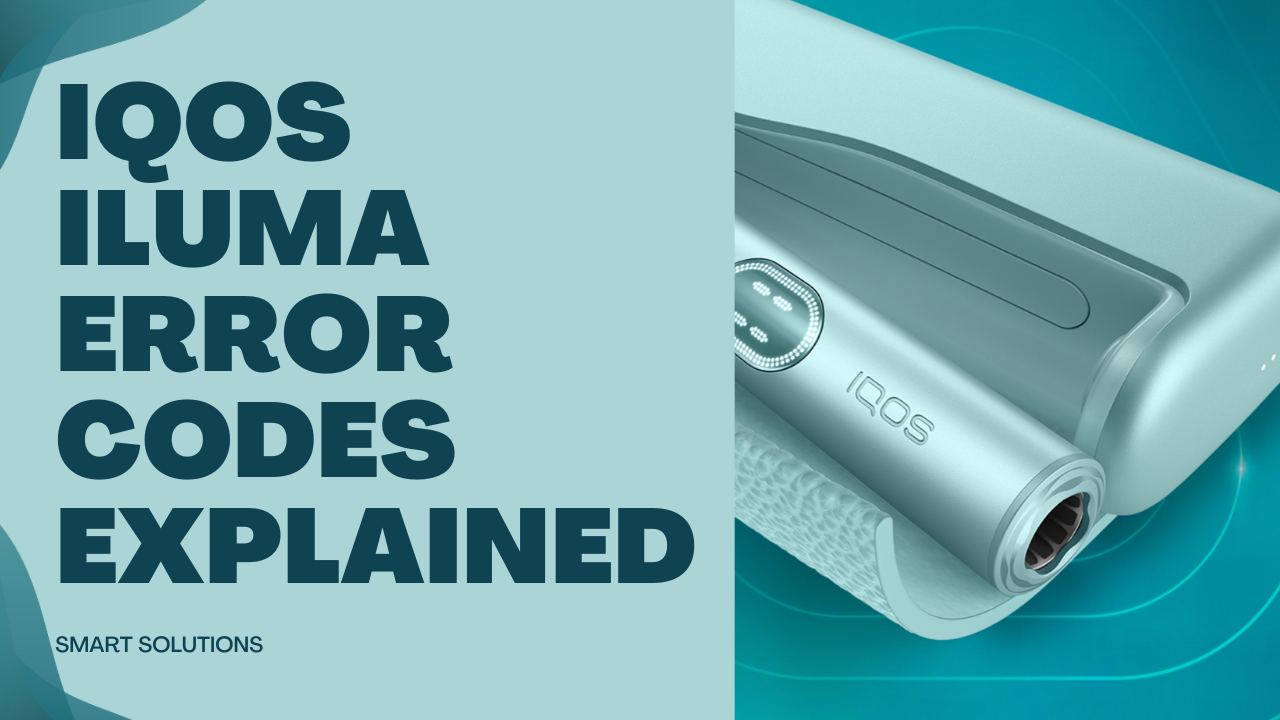
Why IQOS ILUMA Error Codes Matter
The IQOS ILUMA is more than a device, it’s a smart piece of heating technology designed to deliver a cleaner, smoke-free experience. Unlike older IQOS models, ILUMA uses induction heating and built-in sensors to ensure every puff is smooth and consistent.
But when the device flashes red, orange, or blue, most users especially beginners get confused. What does it mean when your IQOS ILUMA blinks or refuses to heat?
This guide is a simple, beginner-friendly explanation of the most common IQOS ILUMA error codes, what each light color means, and the easy steps to fix them. Even if you’re an experienced user, these troubleshooting tips will help you keep your device running perfectly in the UAE’s demanding climate.
How IQOS ILUMA Communicates: The Meaning Behind the Lights
IQOS ILUMA devices use color-coded LED lights to communicate their status. These colors indicate everything from readiness to battery level and potential issues.
Understanding the Light Colors
Each color has a specific meaning that helps you identify what your device needs:
| Light Color | Type | Meaning |
|---|---|---|
| White | Steady | Ready to use |
| Red | Blinking | Device error or overheating |
| Orange/Amber | Steady | Low battery |
| Blue | Flashing | Firmware or Bluetooth connection issue |
Why These Lights Appear
- Smart sensors monitor temperature and battery levels.
- The device communicates real-time conditions using LED indicators.
- Some lights are warnings, while others are just notifications (like firmware updates).
The Most Common IQOS ILUMA Error Codes (and How to Fix Them)
Every IQOS ILUMA user encounters blinking lights at some point, here’s what they mean and how to fix them quickly.
Red Light Blinking – Device Error or Overheating
The IQOS ILUMA red light issue usually appears when the device gets too hot or has an internal malfunction.
Possible Causes:
- Continuous use without cooling.
- Exposure to direct sunlight or car heat in Dubai.
- Residue buildup inside the holder.
Fix:
- Let the device cool for 10–15 minutes.
- Gently clean the holder using the official IQOS cleaning tool.
- Recharge it using the original charger.
Pro Tip:
Avoid keeping the device in hot cars or near windows, the UAE heat can easily trigger the overheating sensor.
Orange or Amber Light – Low Battery Warning
This color means your battery is low or charging was interrupted.
Possible Causes:
- Frequent short sessions draining battery.
- Using non-original charging cables.
- Unstable power supply.
Fix:
- Use the original USB-C cable and plug into a stable wall charger.
- Allow a full charge cycle (at least 2 hours).
Maintenance Tip:
Charge your device before long use and avoid partial charges for consistent battery health.
White Light Blinking – System Reset or Update Mode
The device may be performing a firmware update or resetting itself.
Fix:
- Wait 2–3 minutes.
- If it continues blinking, perform a manual reset:
- Press and hold the power button for 10 seconds.
- Wait for both lights to fade out and turn back on.
Note:
This process refreshes the system and resolves most temporary glitches.
No Light or Dead Device – Power or Charging Fault
If your device doesn’t light up at all, it’s usually a power issue.
Causes:
- Completely drained battery.
- Damaged charging port or cable.
- Faulty power source.
Fix:
- Try a different socket or power adapter.
- Clean the charger contacts with a dry cloth.
- If still unresponsive, perform a manual reset or contact IQOS Support.
When to Seek Help:
If there’s still no response after multiple resets, the internal battery might need professional service.
Blue Light Flashing – Connectivity or Firmware Issue
If your device flashes blue, it’s often related to Bluetooth pairing or a software update.
Fix:
- Turn off Bluetooth on your phone and restart it.
- Restart your IQOS ILUMA device.
- Reconnect using the official IQOS App.
For ILUMA PRIME Users:
This issue is more common when syncing devices, ensure the app and firmware are fully updated.
When Your IQOS ILUMA Doesn’t Heat Properly
A frequent issue many UAE users face is when the device doesn’t heat or produce vapor.
Common Causes:
- Dirt buildup in the holder.
- Using old or expired TEREA sticks.
- Incorrect stick insertion.
Fix:
- Clean the heating chamber every 10–15 uses.
- Avoid pressing the stick too hard.
- Always use genuine TEREA sticks designed for ILUMA.
Bonus Tip:
Reusing sticks reduces vapor quality and can damage the heating chamber over time.
Environmental Issues That Cause False Error Codes
The UAE’s unique climate can confuse the ILUMA’s smart sensors.
Possible Triggers:
- Excessive heat or humidity.
- Storing the device in sand-prone areas or near AC vents.
- Rapid temperature changes between indoors and outdoors.
How to Prevent False Codes:
- Keep your IQOS ILUMA in a cool, dry place.
- Avoid leaving it in cars or under direct sunlight.
- Store inside a protective case when traveling.
Quick Fix Table: Error Codes and Immediate Solutions
| Error Type | Light Color | Common Cause | Quick Fix |
|---|---|---|---|
| Overheating | Red blinking | Hot weather or residue | Let device cool down |
| Low Battery | Orange | Frequent use | Recharge fully |
| Firmware / Bluetooth | Blue light | Update required | Restart & reconnect |
| Power Off | No light | Faulty charger | Try another power source |
| No Vapor | White steady | Dirty chamber | Clean with IQOS tool |
Pro Tips to Prevent Future IQOS ILUMA Errors
To avoid frequent troubleshooting, develop a simple care routine:
- Clean the device after every 10–15 uses.
- Use only original accessories and chargers.
- Keep it away from heat, moisture, and direct sunlight.
- Avoid charging on soft surfaces like beds or sofas.
- Regularly update firmware through the IQOS app.
Following these steps ensures smoother performance and extends your device’s lifespan.
When to Contact IQOS Support or Replace Your Device
If you face persistent red or blinking lights even after troubleshooting, it may be time for professional assistance.
Contact Support When:
- The device won’t charge or power on.
- Lights flash abnormally after reset.
- You notice physical damage or overheating smell.
UAE Users Can:
- Contact IQOS Care via their official UAE helpline.
- Visit authorized stores for in-warranty repairs.
- Or explore genuine replacement devices and accessories directly from allheetsdubai.ae for fast delivery in Dubai and Abu Dhabi.
Final Thoughts: Stay Calm, Stay Informed
Remember, most IQOS ILUMA error codes are temporary and easy to fix. Whether it’s a red light issue or a low battery signal, understanding your device helps you react calmly and correctly.
Keep your device clean, charge it properly, and store it safely to ensure consistent performance every day.
If your ILUMA keeps showing errors or you’re ready for an upgrade, explore authentic IQOS ILUMA kits and TEREA flavors at All heets Dubai trusted by UAE users for genuine products and quick 1-hour delivery.
