- IQOS Terea Amber Flavor🔥
- IQOS Terea Bronze Flavor🔥
- IQOS Terea Oasis Pearl Flavor🔥
- IQOS Terea Purple Wave Flavor🔥
- IQOS Terea Sienna Flavor🔥
- IQOS Terea Silver Flavor🔥
- IQOS Terea Sun Pearl Flavor🔥
- IQOS Terea Teak Flavor🔥
- IQOS Terea Turquoise Flavor🔥
- IQOS Terea Yellow Flavor🔥
- IQOS Terea Pearl Flavor🔥
- IQOS Terea Blue 🔥
- IQOS Terea Dimensions Flavor🔥
- IQOS Terea Black Flavor🔥
- IQOS Terea Gold Flavor🔥
- IQOS Terea Minago Flavor 🔥
- IQOS Terea Scarlet🔥
- IQOS TEREA Summer Wave🔥
- IQOS Terea Green Flavor🔥
IQOS Warranty Claims in Dubai: Your Complete Guide to Repair & Replacement for ILUMA i Devices
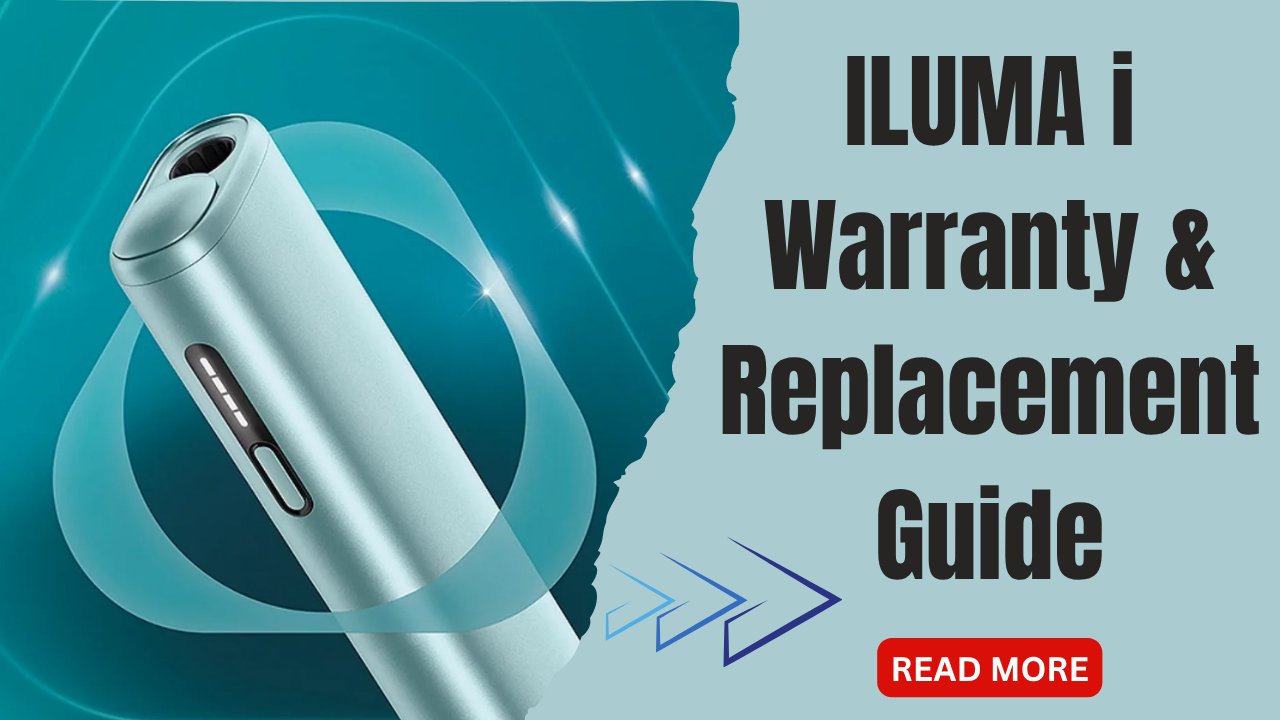
If you’ve recently bought an IQOS ILUMA i device or you’ve been using one for a while, you probably already love how smooth and hassle-free it is compared to traditional smoking. But let’s be real: even the best devices sometimes run into problems. That’s where understanding your IQOS ILUMA i warranty, knowing how to get IQOS repair in Dubai, and figuring out the replacement process can save you a lot of stress and wasted time.
Whether you’re new to IQOS or a long-time user, this guide will walk you through everything you need to know from spotting device issues to filing a warranty claim and keeping your device in perfect working order.
Understanding the IQOS Warranty
What Does the Warranty Actually Cover?
Think of your IQOS warranty as a safety net. It’s there to protect you from issues that aren’t your fault. This includes things like:
- The device not heating properly or refusing to turn on.
- Battery or charging problems that prevent normal use.
- Software or firmware glitches that affect performance.
In short, if your device suddenly stops working and it’s not because of misuse, the warranty ensures you won’t have to deal with costly repairs.
Standard vs Extended Warranty
Most IQOS ILUMA i devices in Dubai come with a 12-month warranty. This covers most technical faults and defects. For heavy users, some stores also offer extended warranty plans, giving you extra peace of mind beyond the first year.
Why the Warranty Is Important
It’s easy to take a device for granted, until something goes wrong. Having an active warranty not only protects your device but also gives you confidence that you’re covered if unexpected problems pop up.
What Your IQOS Warranty Covers (and Doesn’t)
Covered Issues
Your warranty is designed to address manufacturer-related problems. Some of the common issues include:
- Device not turning on or heating correctly.
- Battery malfunctions or charging failures.
- LEDs showing error codes or behaving strangely.
- Firmware or software glitches.
What’s Not Covered
It’s equally important to know what isn’t included, so you don’t get surprised:
- Physical damage from drops, bumps, or scratches.
- Water or liquid damage.
- Any repairs or modifications done by unauthorized service providers.
Understanding these limits helps you take better care of your device and ensures your warranty stays valid.
How Long Does the Warranty Last in Dubai?
Standard Coverage
Most IQOS ILUMA i devices come with a 12-month manufacturer warranty. During this period, you can claim repairs or replacements for any issues covered under the warranty, without extra charges.
Extended Coverage
Some retailers offer extended warranties that can stretch coverage up to 24 months. If you’re a frequent user, this can be a great way to safeguard your device for a longer period.
Why It Matters
Knowing the duration of your warranty helps you plan ahead. For example, if your device starts showing signs of malfunction, you’ll know whether it’s still covered or if you’ll need a paid service.
How to Check Your Device Warranty
Step 1: Find Your Serial Number
Every IQOS ILUMA i device has a unique serial number printed on the device or its box. Keep this handy, it’s required for checking warranty status.
Step 2: Use the IQOS App
The official IQOS app allows you to:
- Register your device.
- Check your warranty status in real time.
- Get notifications for firmware updates or service reminders.
Step 3: Keep Your Purchase Proof
Always save your purchase receipt or invoice. This document is crucial when filing a warranty claim. Without it, claims can be delayed or rejected.
Common Device Issues Covered by Warranty
Even high-quality devices like IQOS ILUMA i can face minor or major hiccups. Here are the most common problems that your warranty typically covers:
- Device not heating or failing to turn on.
- Charging or battery issues.
- Connectivity or firmware glitches.
- LED lights flickering or showing errors.
| Problem | Covered? | Quick Fix / Tip |
|---|---|---|
| Device not heating | ✅ Yes | Contact repair service; avoid DIY fixes |
| Battery not charging | ✅ Yes | Check cable first; then claim repair |
| Physical damage | ❌ No | Will require paid repair |
| Water damage | ❌ No | Clean and dry immediately; paid repair only |
Keeping a list of issues like this can help you quickly identify whether your problem falls under warranty coverage.
How to File a Warranty Claim in Dubai
Step 1: Gather Your Details
Make sure you have:
- Purchase receipt.
- Device serial number.
- A clear description of the issue.
Step 2: Contact IQOS Support
You can reach out via phone, email, or WhatsApp. When contacting support, explain the problem clearly and provide photos if possible. The clearer you are, the faster the process will go.
Step 3: Take Your Device to an Authorized Center
Always go to official IQOS stores or authorized service centers. Repairing the device at unauthorized shops can void your warranty and might even worsen the issue.
Repair vs Replacement
When Repair Is Enough
Minor problems like software glitches, battery recalibration, or LED errors can often be resolved quickly without replacing the device.
When Replacement Happens
If the device has a severe defect or an issue that can’t be fixed, IQOS may replace it entirely. This usually occurs during the warranty period and ensures you get a fully functioning device.
Expected Timeline
- Repair: Usually takes 5–10 business days.
- Replacement: Can take 3–7 business days, depending on stock availability.
Knowing this timeline helps you plan so you aren’t left without your device for longer than necessary.
Tips to Avoid Warranty Issues
- Always use official IQOS chargers and accessories.
- Keep your device clean and dry; wipe it gently after use.
- Register your device right after purchase.
- Avoid DIY repairs or unofficial modifications.
- Update the firmware whenever prompted through the IQOS app.
Small habits like these go a long way in prolonging your device’s lifespan and keeping it covered under warranty.
Conclusion
Understanding your IQOS ILUMA i warranty, knowing how to handle IQOS repair Dubai, and navigating IQOS replacement Dubai procedures can save you time, money, and frustration. By registering your device, keeping receipts safe, and using authorized service centers, you ensure your device stays in perfect condition and your vaping experience remains uninterrupted.
Frequently Asked Questions (FAQ)
Can I claim warranty for a second-hand device?
- No. Warranty is tied to the original purchase and proof of purchase.
What if the device stops working after the warranty expires?
- You can still get it repaired, but you’ll need to pay for the service.
Can I get a replacement for physical damage?
- Physical damage isn’t covered; repairs must be paid.
How long does an IQOS repair take in Dubai?
- Minor repairs: 5–10 business days.
- Replacement: 3–7 business days depending on availability.
