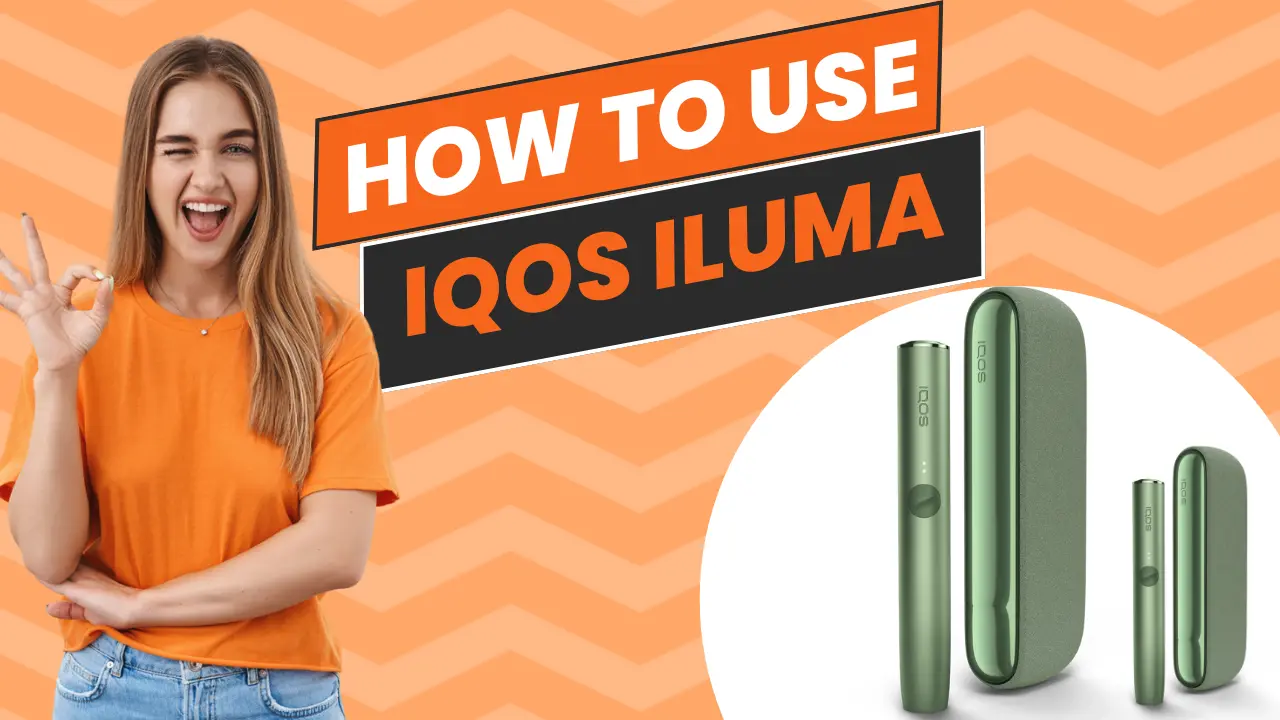To use the IQOS ILUMA, charge the device and insert a TEREA stick. Consult the user manual for specific instructions and safety precautions.
Understanding the IQOS ILUMA Device is essential for a seamless experience. This innovative device represents the latest in heat-not-burn technology, offering adult smokers an alternative to traditional cigarettes. Designed with a smart core induction system, the ILUMA ensures that you enjoy a smoke-free experience by heating tobacco-filled sticks called Heets TEREA.
The absence of a blade inside the device allows for a cleaner experience and easier maintenance. As you embark on using the IQOS ILUMA, familiarize yourself with its charging requirements, how to properly insert the Heets TEREA sticks, and the device’s cleaning procedures. Embrace this novel approach to tobacco enjoyment, keeping in mind that it’s intended exclusively for adult users seeking a smoke-free alternative.
Introduction To Iqos Iluma
Welcome to the world of IQOS Iluma, a revolutionary device in the realm of smoke-free alternatives. This guide will navigate through the essentials of using IQos Iluma, providing users with a comprehensive understanding of its functionality and features.
Iqos Iluma’s Place In The Market
IQOS Iluma is a leading name in the market of heat-not-burn products. It stands out with its innovative approach to providing adult smokers a different experience. Unlike traditional cigarettes, IQOS Iluma heats tobacco without burning it. This technology caters to those seeking alternatives to smoking.
Innovations In Heat-not-burn Technology
IQOS Iluma introduces new technology to the heat-not-burn category. Its Smartcore Induction System™ heats tobacco from within. This ensures a consistent taste and reduces the formation of ash and smoke. The device operates with TEREA™ tobacco sticks designed exclusively for IQos Iluma. These sticks fit seamlessly into the device, offering a cleaner and more convenient experience.
- No blade – less cleaning
- No ash – minimal mess
- Smartcore Induction System™ – even heating
Some Popular IQOS Ilum Devices
- ILUMA Kit Sunset Red
- Iluma Neon Limited Edition
- ILUMA ONE Neon Limited Edition
- ILUMA ONE Oasis Limited Edition
- ILUMA ONE Pebble Beige
- ILUMA PRIME Kit Golden Khaki
- Iluma Prime Neon Limited Edition
Getting Started With Your Iqos Iluma
Welcome to your new journey with the IQOS Iluma. This guide helps you start smoothly. Let’s dive into setting up your device.
Unboxing Your Device
Opening your IQOS Iluma box is the first step. Inside, you find:
- The IQOS Iluma device
- A charging cable
- A cleaning tool
- An instruction manual
Take everything out and place it on a clean surface.
Initial Setup And Charging
Before using your IQOS Iluma, charge it. Here’s how:
- Connect the cable to the device and plug it in.
- A light blinks. This means it’s charging.
- Wait until the light stops blinking. It’s now fully charged.
Charging takes about 120 minutes. Plan accordingly.
Understanding The Device Components
Welcome to the section on Understanding the Device Components of your IQOS Iluma. Let’s dive into the parts that make your device work so well.
Design Features
The IQOS Iluma has several design elements that stand out:
- LED Indicator: Shows battery and use status.
- Magnetic Lock: Keeps the device closed securely.
- USB-C Port: For fast charging.
- Auto-Start: Heats tobacco without a button.
These features ensure a smooth experience from start to finish.
Maintenance Components
Keeping your IQOS Iluma in top shape involves a few key parts:
- Cleaning Tool: For removing tobacco residue.
- Cleaning Sticks: Use after each pack to clean inside.
Regular maintenance keeps the device working like new.
How To Use The Device
Learning to use the IQOS Iluma is easy. This guide and frequently asked questions (FAQ) section will help you get started. Follow these simple steps for a smooth experience.
Step-by-step Guide
- Charge your IQOS Iluma device. Use the cable in the box.
- Open the device by twisting the cap off.
- Insert a tobacco stick into the device. Do not twist or force it.
- Press the button until the light flashes. It’s heating now.
- Wait for the solid light. It means ready to use.
- Inhale gently from the tobacco stick. Enjoy your moment.
- After use, remove the used tobacco stick. Twist and pull gently.
- Charge the device as needed. Keep it clean for best experience.
Tips For Optimal Use
- Keep it charged: Always charge your device for uninterrupted use.
- Clean regularly: Use the cleaning tool weekly for good performance.
- Use official sticks: For best experience, use branded tobacco sticks.
- Avoid water: Keep the device dry and away from water.
- Handle with care: Be gentle to extend its life.
Compatibility with IQOS TEREA: Kazakhstan, Japan, and Indonesia
IQOS Terea Kazakhstan
IQOS Iluma is fully compatible with Kazakhstan’s TEREA flavors, which offer unique tastes reflecting the country’s rich culinary heritage. Enjoy traditional and modern flavors with a smooth and satisfying experience.
IQOS Terea Japan
The IQOS Iluma works perfectly with Japanese TEREA products, preserving the intricate and refined flavors Japan is known for. Expect a high-quality vaping experience with every puff.
IQOS Terea Indonesia
Indonesian TEREA flavors are known for their vibrant tropical fruits and aromatic spices. The IQOS Iluma ensures these flavors are enjoyed to their fullest, providing a culturally rich and immersive experience.
Iqos Iluma Smart Technology
Welcome to the world of IQOS Iluma Smart Technology. This guide explores how Iluma brings a revolutionary approach to smoking. We dive into its core features: the Smartcore Induction System and Connectivity with App Integration. Understand how these features enhance your experience.
Smartcore Induction System
The Smartcore Induction System is the heart of IQOS Iluma. It uses smart technology for heating. Here’s what makes it special:
- No blade inside. This means less cleaning.
- Heats tobacco evenly. Gives consistent taste.
- It’s smart. The device knows when to turn on or off.
This system is safe and easy. It makes smoking smooth.
Connectivity And App Integration
IQOS Iluma connects to your phone. This brings many cool features:
- Download the IQOS app. It’s easy and free.
- Connect your Iluma to the app. Use Bluetooth for this.
- Now, control your device with your phone. Set temperature and see battery life.
- Get tips and help. The app guides you on how to use Iluma.
This connectivity makes using Iluma fun and simple. Enjoy a smart smoking experience with your phone.
Troubleshooting Common Issues
Understanding your IQOS Iluma device is key to a smooth experience. Even the best tech gadgets can have issues. This guide helps users fix common problems with ease. Let’s dive into troubleshooting methods for the IQOS Iluma.
Handling Device Errors
Seeing an error on your IQOS Iluma? Follow these steps:
- Check the device’s charge level. Recharge if needed.
- Clean your device regularly. Use the cleaning tool provided.
- Ensure the tobacco stick is inserted correctly. Do not force it in.
- Reset your device. Press the button for 10 seconds.
If errors persist, consult the user manual. Look for the LED indicator guide.
When To Seek Support
Some problems need expert help. Reach out for support:
- Device not charging after trying different outlets.
- Continuous blinking lights that reset does not fix.
- Heat-not-burn function not working.
Contact IQOS customer care. Provide them with the device details and issue description. Use the official website or hotline for assistance.
Maintenance And Care
Proper maintenance keeps your Iqos Iluma in top shape. Regular care ensures performance and longevity. This guide covers cleaning and replacing parts.
Cleaning Your Device
Keep your Iqos Iluma clean for the best experience. Follow these steps:
- Turn off the device before cleaning.
- Remove the cap and holder from the charger.
- Use the cleaning tool provided with your kit.
- Gently sweep away any visible debris.
- Clean the blade and the holder’s interior.
- Wipe the outside with a soft, dry cloth.
For deep cleaning, use Iqos cleaning sticks once a week.
Replacing Components
Parts wear out over time. Replace them to keep your device working well. Here’s how:
- Identify worn out components. These may be the cap, the holder, or the charger.
- Buy genuine replacements from authorized dealers.
- Follow the user manual to replace parts correctly.
Regularly check the condition of your device’s parts.
Remember, proper care extends your Iqos Iluma’s life. Stick to this simple routine for a smooth experience.
Responsible Usage And Conclusion
Using the IQOS Iluma requires responsibility. This guide helps users enjoy their device safely.
Best Practices
- Read the manual before use.
- Charge the device with the original charger.
- Keep the device dry and clean.
- Do not modify the IQOS Iluma.
- Use official HEETS for the best experience.
- Dispose of used HEETS properly.
- Keep away from children and pets.
Final Thoughts On Iqos Iluma
The IQOS Iluma is a modern smoking alternative. It offers a cleaner experience without ash and less smell. The Iluma devices come in three variants: Iluma One, Iluma Prime, and Iluma Standard. Users must follow best practices for safety and enjoyment. Respect laws and regulations regarding smoking areas. Always consider the impact on non-smokers around you.
Frequently Asked Questions
What Does The Button Do On The Iqos Iluma?
The button on the IQOS Iluma activates the device’s heating system to begin the tobacco heating process for use.
How Do You Use Iqos Step By Step?
Charge your IQOS device fully before use. Insert a tobacco stick into the holder. Press the button until the light indicator turns on. Wait for the device to heat up. Inhale from the stick and enjoy.
How Do You Know When Iqos Iluma Is Fully Charged?
The IQOS Iluma indicates a full charge with a solid white light on its charger.
Does Iqos Iluma One Turn Off Automatically?
Yes, the IQOS Iluma One device automatically shuts off after each use to conserve battery life.
Conclusion
Embracing the IQOS Iluma technology can elevate your smoking experience. This guide aimed to demystify its use and address common questions. We hope the insights provided have been helpful and encourage a smoother transition to IQOS Iluma. For further clarity or support, remember to consult the official user manual or reach out to customer care.
Visit Our Heets Dubai store and Discover the difference in every puff with confidence and ease.