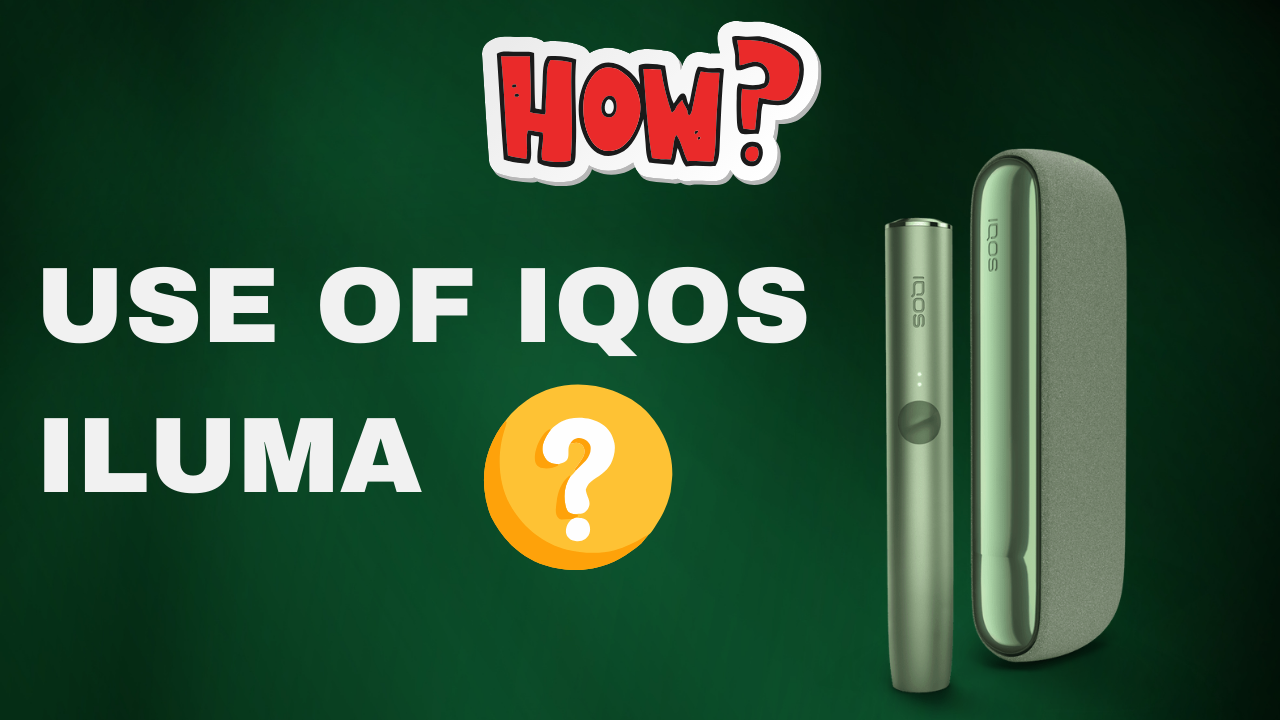To use IQOS ILUMA, fully charge the device and insert a TEREA stick. Press and hold the button to activate the heating system.
Embarking on the journey of using IQOS ILUMA requires understanding its innovative Smart Core Induction System, which promises a smoke-free experience by heating tobacco without burning it. This cutting-edge device, designed for adult smokers seeking alternatives to cigarettes, offers a user-friendly interface and a cleaner way to enjoy smoking.
Introduction To Iqos Iluma
Iqos Iluma is a tobacco heating system. It uses no fire. This means no smoke is made. Many find it a better choice than regular smoking.
- It is smoke-free – less smell on clothes and hair.
- It does not use fire – no ash is produced.
- It’s easy to use – designed for adults who want to switch.
Unboxing Your Iqos Iluma Kit
Opening your Iqos Iluma kit is exciting. Inside, you find several items. You get the Iqos Iluma device, crucial for your new experience. A charging cable comes with it to keep your device powered. Also included are the cleaning tool and ten cleaning sticks, which ensure your device stays in top shape. Lastly, you receive a user manual. This guide helps you understand how to use your Iqos Iluma properly.
Your first look at the Iqos Iluma reveals its sleek design. The device feels modern and user-friendly. Its intuitive setup hints at an easy-to-use experience. The quality build promises durability and a sense of reliability. Excitement grows as you prepare to use your new Iqos Iluma.
Getting Started With Iqos Iluma
Before using your Iqos Iluma, charge it fully. Connect the device to the power adapter. Use the cable provided in the kit. A complete charge cycle takes about 75 minutes. Check the LED light to monitor the charging status. A solid light indicates charging. When the light turns off, the device is fully charged. This ensures the device is ready for optimal performance.
Preparing Your Device For First Use
To prepare your Iqos Iluma, start by inserting tobacco sticks.
Find the device’s top. Push Terea Dubai stick gently into it.
Make sure it’s fully in but don’t force it.
Next, turn the device on.
Press and hold the button until the lights show.
This means it’s ready. Enjoy your Iqos Iluma safely.
Mastering The Vaping Technique
Mastering the vaping technique with Iqos Iluma requires practice. Proper drawing techniques are crucial. A smooth, steady draw ensures optimal vapor production. For beginners, short, gentle puffs are recommended. This method prevents overheating and maintains flavor integrity.
Consistent inhalation is key to a satisfying experience. Users should avoid rapid, forceful draws. Such actions may lead to subpar vapor quality. Instead, a calm, controlled approach is best. This will produce a rich and enjoyable vapor.
The time between puffs is also important. Allowing the device to rest for a few seconds aids in heat regulation. It ensures the next draw is just as good as the first. Remember, patience and technique work hand in hand for the best experience.
Popular IQOS Iluma Device Products
- IQOS ILUMA PRIME Green
- IQOS ILUMA PRIME Bright Limited Edition
- IQOS ILUMA PRIME Bronze Taupe
- IQOS ILUMA PRIME Kit Golden Khaki
- IQOS Iluma Prime Neon Limited Edition
- IQOS Iluma Prime Oasis Limited Edition
- IQOS ILUMA PRIME Obsidian Black
- IQOS Iluma Prime Stardrift Limited Edition
- IQOS ILUMA PRIME WE Limited Edition
Maintenance And Care
Maintaining your Iqos Iluma is vital. Regular cleaning ensures optimal performance. Follow these simple steps for effective care.
- Turn off your device before cleaning.
- Let the device cool down if it is in use.
- Use the cleaning tool provided with your kit.
- Gently remove the cap and insert the cleaner.
- Twist the cleaner gently to collect residue.
- Wipe the outside with a soft, dry cloth.
- Replace the cap after cleaning the device.
Component replacement is also crucial. Check parts regularly for wear and tear. Replace them as needed to maintain your Iqos Iluma. A well-maintained device offers a better experience.
Troubleshooting Common Issues
Are you having trouble with your Iqos Iluma not charging? Check the power source. Make sure the charger is working. Sometimes, the issue is with the cable. Try a different one. Clean the device’s charging port gently. Dust can block the connection.
Are you seeing less vapor? Clean your Iqos Iluma regularly. Use the cleaning tool provided. Replace the heating blade if damaged. Old tobacco sticks can also cause this problem. Always use fresh ones for the best experience.
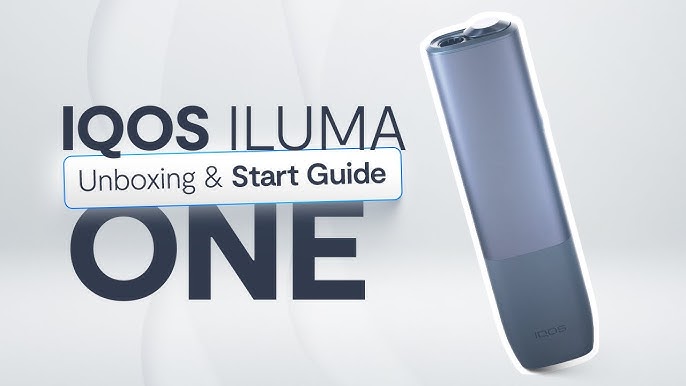
Exploring Iqos Iluma Accessories
Customizing your Iqos Iluma is simple and fun. Choose from a range of colorful caps and door covers. Mix and match these accessories to reflect your style. Each piece easily snaps onto your device, offering a personal touch.
Enhancing your Iqos Iluma experience goes beyond looks. Discover a selection of cleaning tools designed for your device’s maintenance. Proper care ensures optimal performance. Use the Iqos cleaning stick regularly to keep your Iluma in top condition.
Compatible Sticks With IQOS Iluma
Responsible Vaping Practices
Responsible vaping is key for enjoyment and safety. Knowing nicotine levels helps manage intake. It is crucial to select appropriate nicotine content in Iqos Iluma sticks. This prevents unwanted effects and enhances the experience.
Good vaping etiquette is equally important. Always respect non-smokers around you. Use your Iqos Iluma in designated areas only. Be mindful of local vaping laws and guidelines. This ensures a pleasant experience for all.

Frequently Asked Questions
How Do I Use Iqos Iluma For The First Time?
To use the IQOS Iluma, charge it fully, insert a TEREA stick, press the button to turn it on, wait for the vibration, and then inhale.
How Do I Use Iqos For The First Time?
To use IQOS for the first time, charge your device fully. Insert a tobacco stick into the holder, then press and hold the button until it vibrates. The light will indicate when it’s ready to use. Enjoy your experience and safely dispose of the used stick afterward.
How Do You Use Terea Iluma?
To use TEREA Iluma, first ensure your device is charged. Then, insert a TEREA stick into the Iluma until it clicks. Activate the device by pressing the button, wait for it to heat up, and then inhale gently. After use, discard the stick responsibly.
What Does The Button Do On The Iqos Iluma?
The IQOS Iluma button initiates heating, powers on/off the device, and checks the battery status with a simple press sequence.
Conclusion
Embracing the Iqos Iluma can transform your smoking experience. This guide aims to simplify your start with innovative heat-not-burn technology. Remember, practice leads to perfection. Keep these tips in hand, and enjoy a cleaner, more sophisticated alternative to traditional smoking.
Ready to explore further? Your Iluma journey begins now. Buy the Iluma device Online.